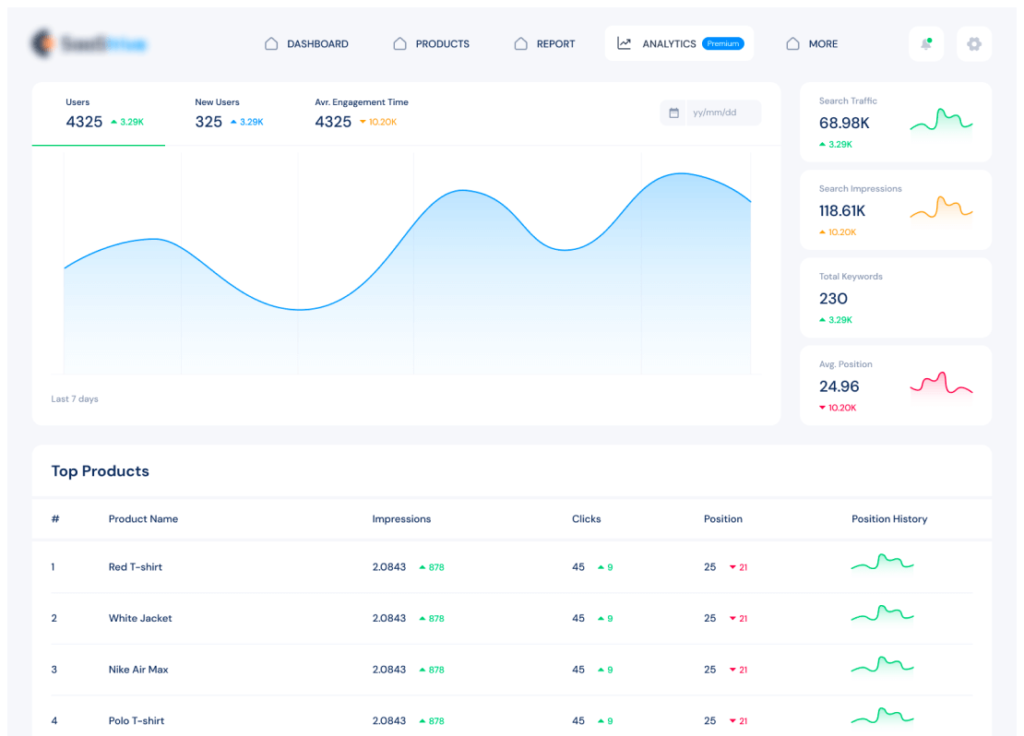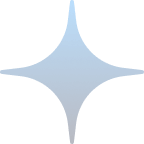Add multiple timezones to Google Calendar and share available slots in just 3 clicks.

Confused by timezone math? Overlappr helps you find and share meeting slots without switching tabs or manually converting times.
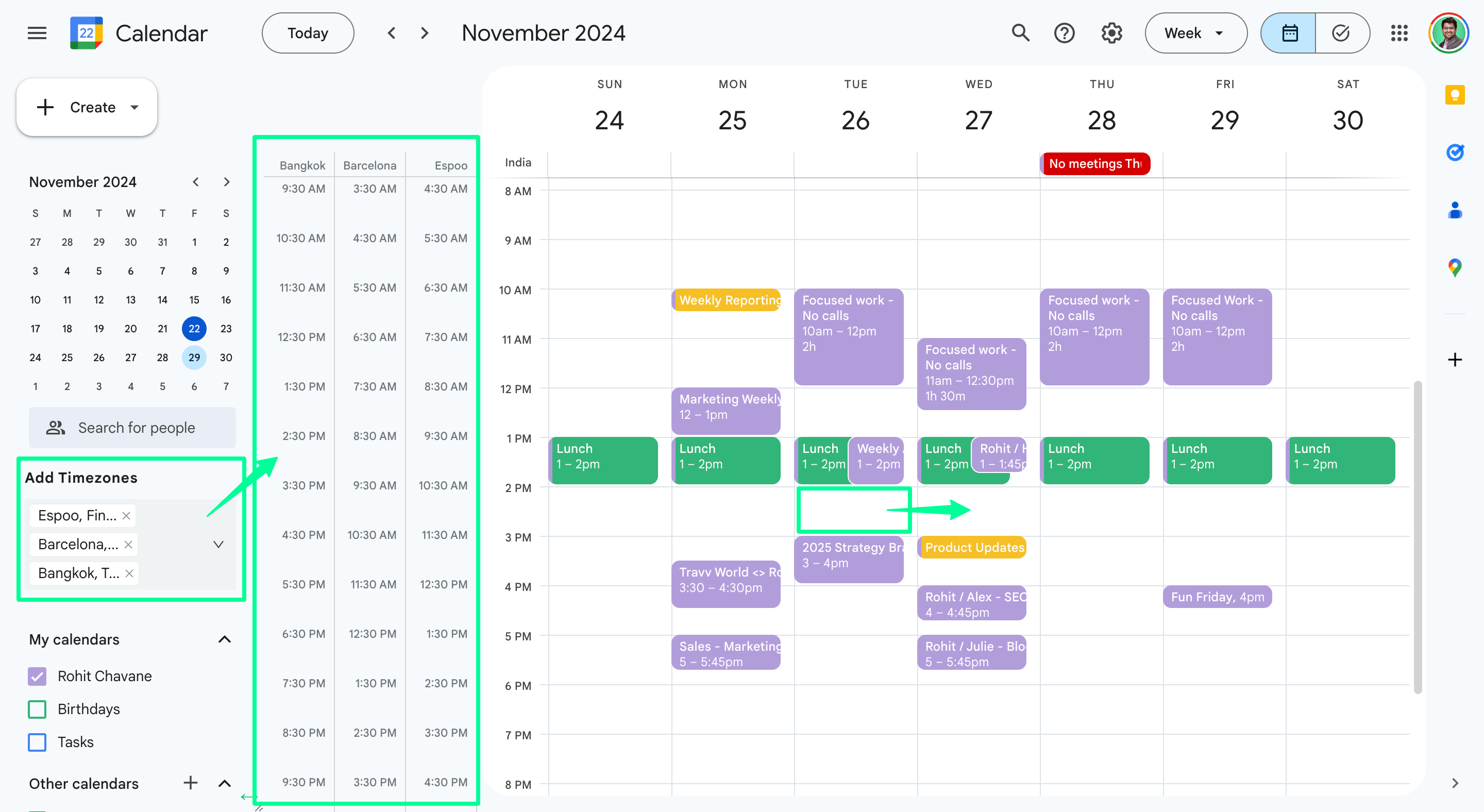
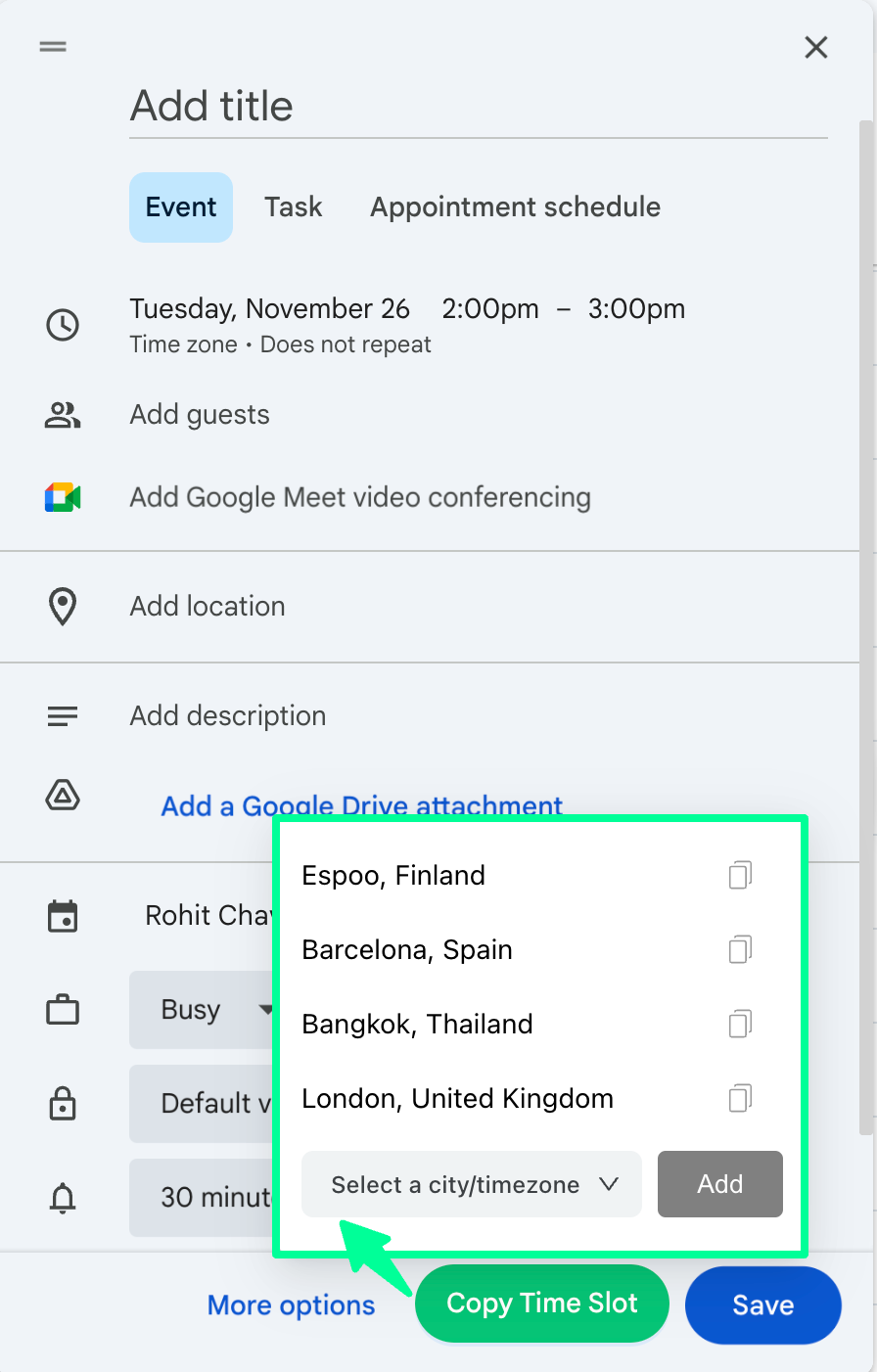
Embraced By 1,000+ Team Worldwide







Say goodbye to timezone chaos and scheduling delays.

Simplify Cross-Timezone Collaboration
Keep everyone on the same page, no matter where they’re working.
Minimize Distractions
Automate timezone conversions and scheduling tasks to reclaim hours each week.
Reduce Scheduling Stress
Eliminate back-and-forth emails and manual calculations for a stress-free workflow.
Respond Faster & Smarter
Strengthen relationships with clients and teammates by scheduling with ease and accuracy.
What makes Overlappr a must-have?
Add Multiple Timezones
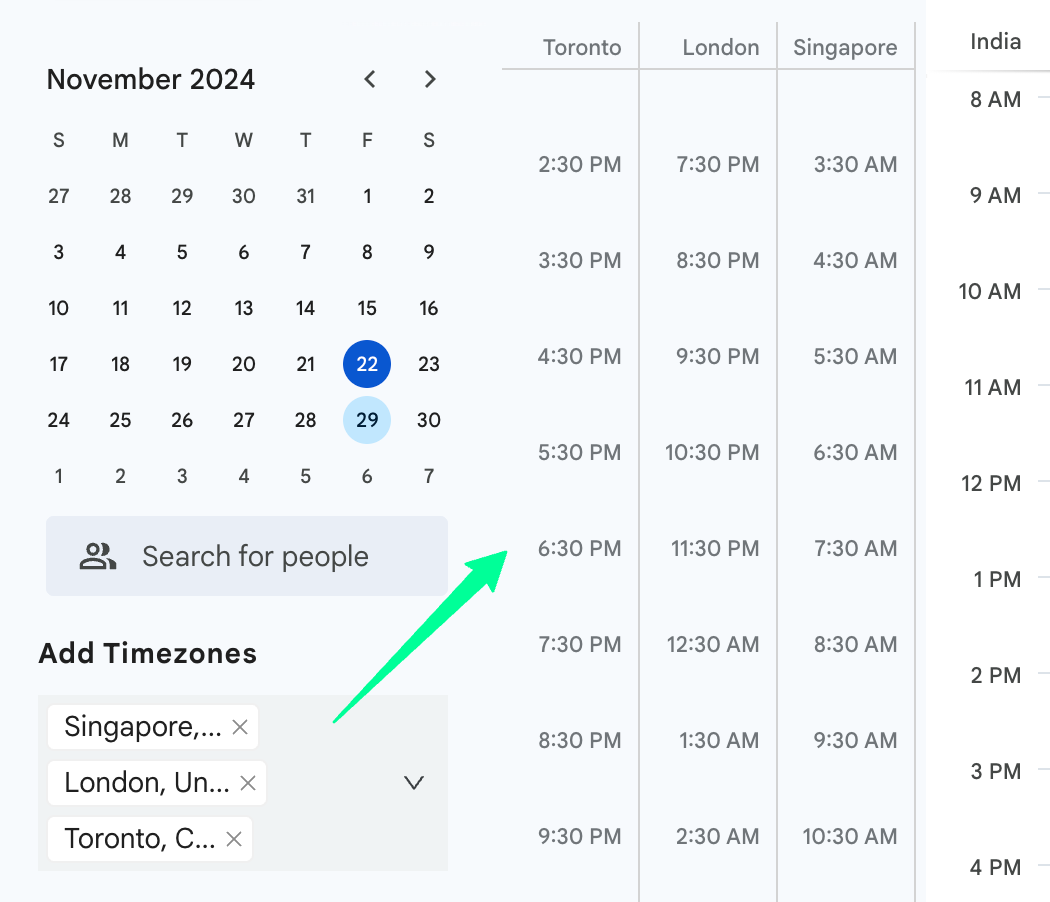
Find and Share Free Slots in Seconds
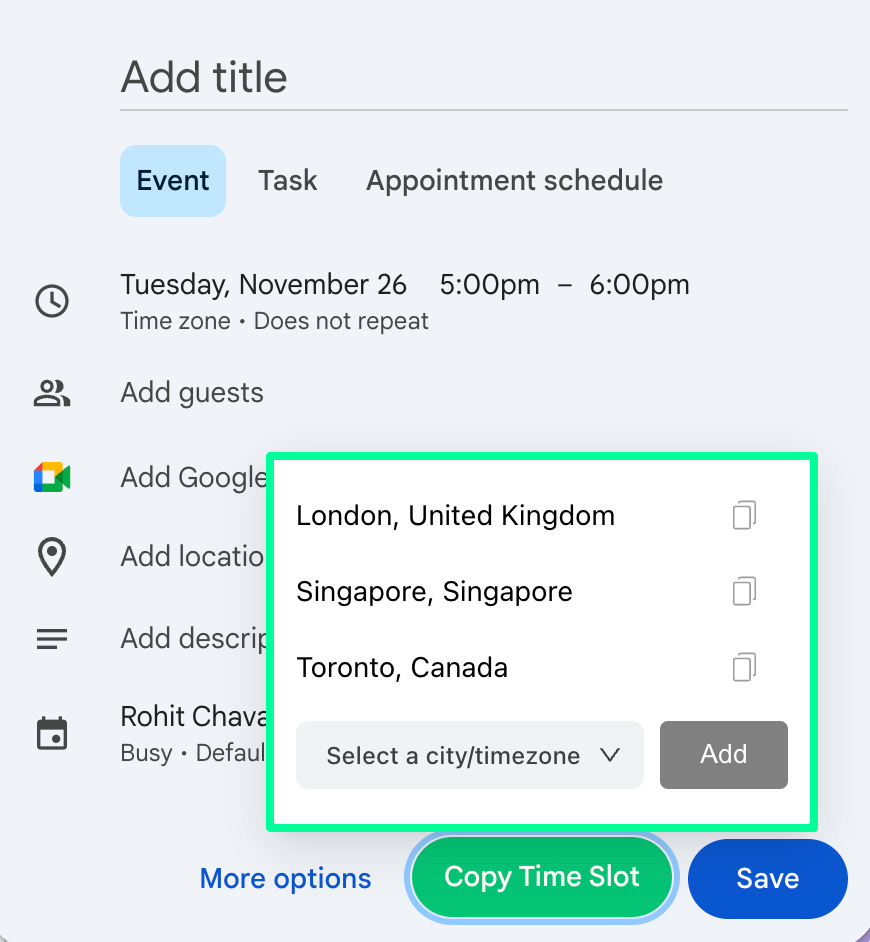
Join Meetings In 1 Click

If you schedule meetings across timezones, Overlappr can save you hours.
Remote Teams
Stay aligned across global offices and teammates.
Executive Assistants
Simplify scheduling for busy executives.
Sales Teams
Focus on closing deals, not juggling schedules.
Freelancers & Consultants
Manage client schedules effortlessly.
Get Predictive Customer Behaviour Modeling With Ease
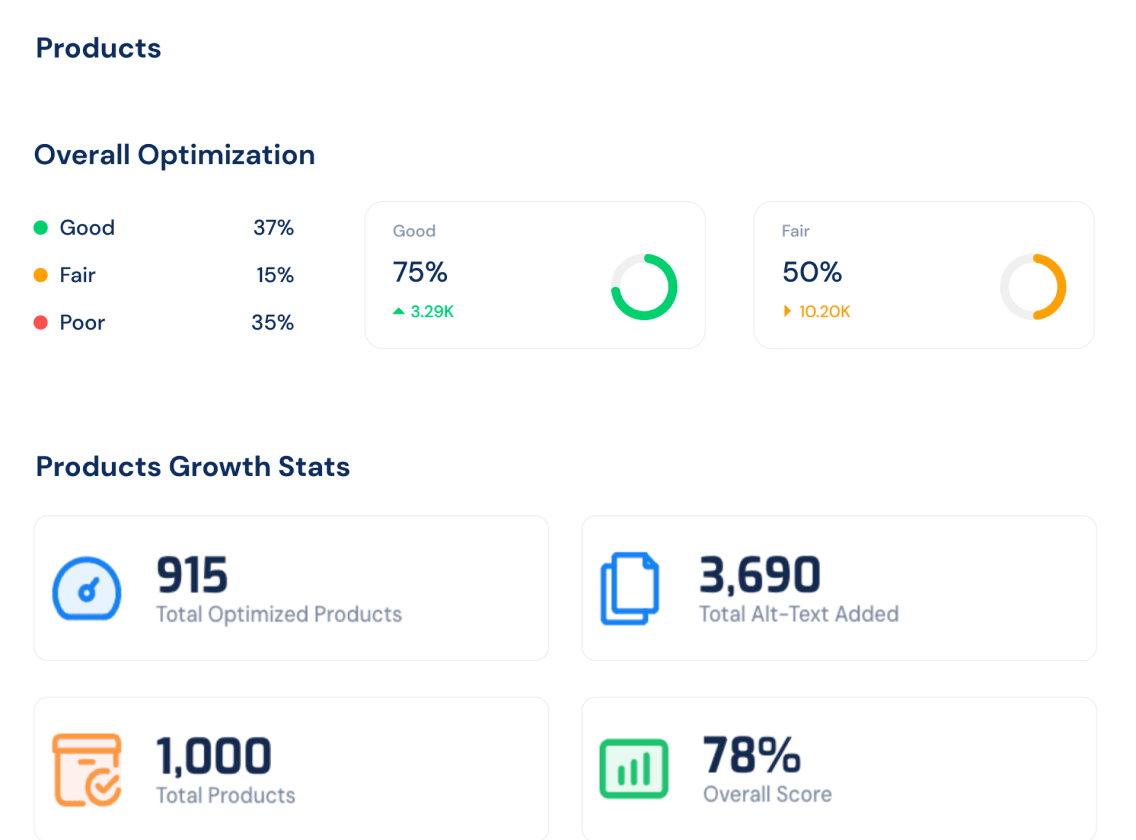
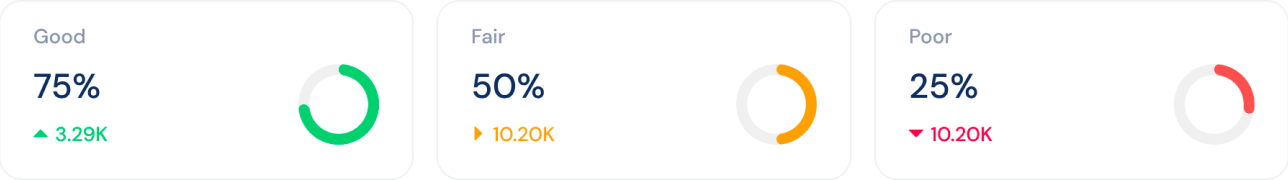
Easy-To-Use Data-Driven Analytics Dashboard

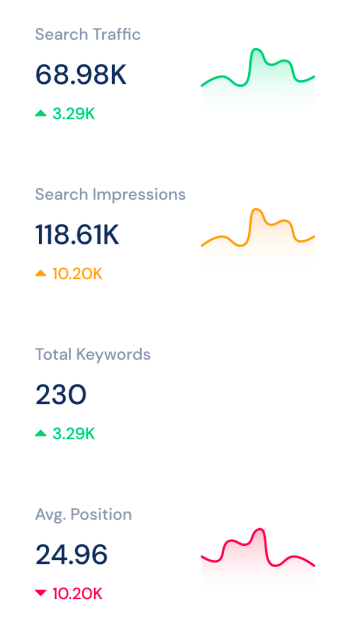
Easy-To-Use Data-Driven Analytics Dashboard
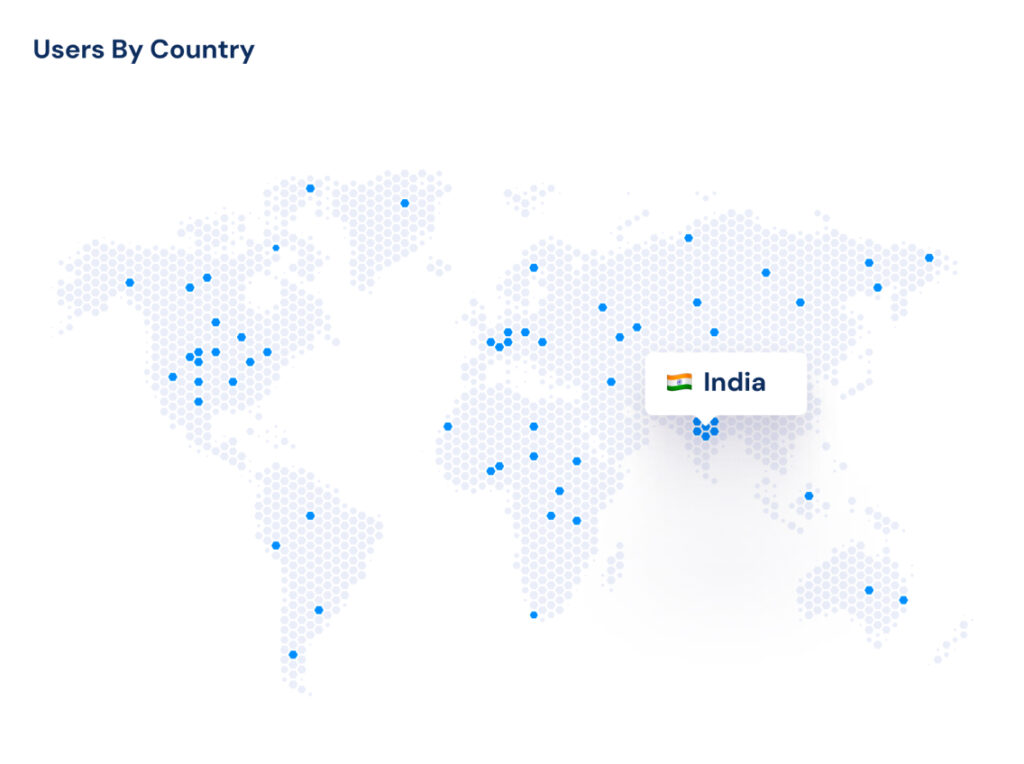

Maximize Efficiency & Boost Impact With Powerful Integrations
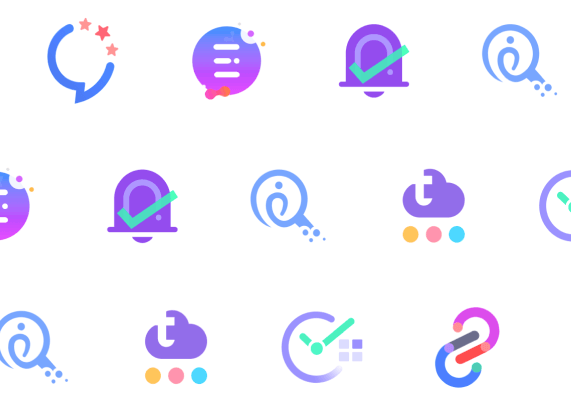


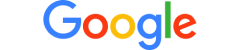
Why People Put Trust In SaaStrive

Robert Fox
Medical Assistant

Courtney Henry
Dog Trainer

Cody Fisher
President of Sales

Annette Black
Web Designer

Jane Cooper
Medical Assistant

Marvin McKinney
Dog Trainer

Jenny Wilson
President of Sales

Jacob Jones
Web Designer
Frequently Asked Questions
Only read access to your Google Calendar events. Overlappr doesn’t add, modify, or delete any events in your Google Calendar. We only require read-level access so that we can find and showcase free slots from your schedule.
No. We don’t store or share any of your Google Calendar data. We only store your Google account details, such as your Name and Email ID, when you authenticate your Google account. The rest operations happens locally in your Chrome browser.
As of now, we only support Google Calendar. However, we’ve plans to support Microsoft Outlook Calendar in the future.
Yes, Overlappr supports recurring as well as one-time events from your Google Calendar.
Overlappr will work with both personal Google Calendar accounts and G Suite accounts.
We’ll offer everyone a 14-day free trial. After the trial period, you must subscribe to our monthly or yearly plan to continue using it.
You can reach out to us at overlappr.com@gmail.com.