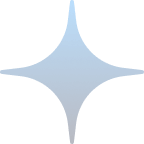Add multiple timezones to Google Calendar and share available slots in just 3 clicks.
Stop searching for EST to IST. PST to EST. GMT to EST. UTC to CST. GMT to SGT. Start scheduling across time zones inside Google Calendar.
Add multiple time zones. Share availability in any of them. Join meetings in just one click.
No more time zone confusion. No more tab switching.
No credit card required! 14-day free trial.







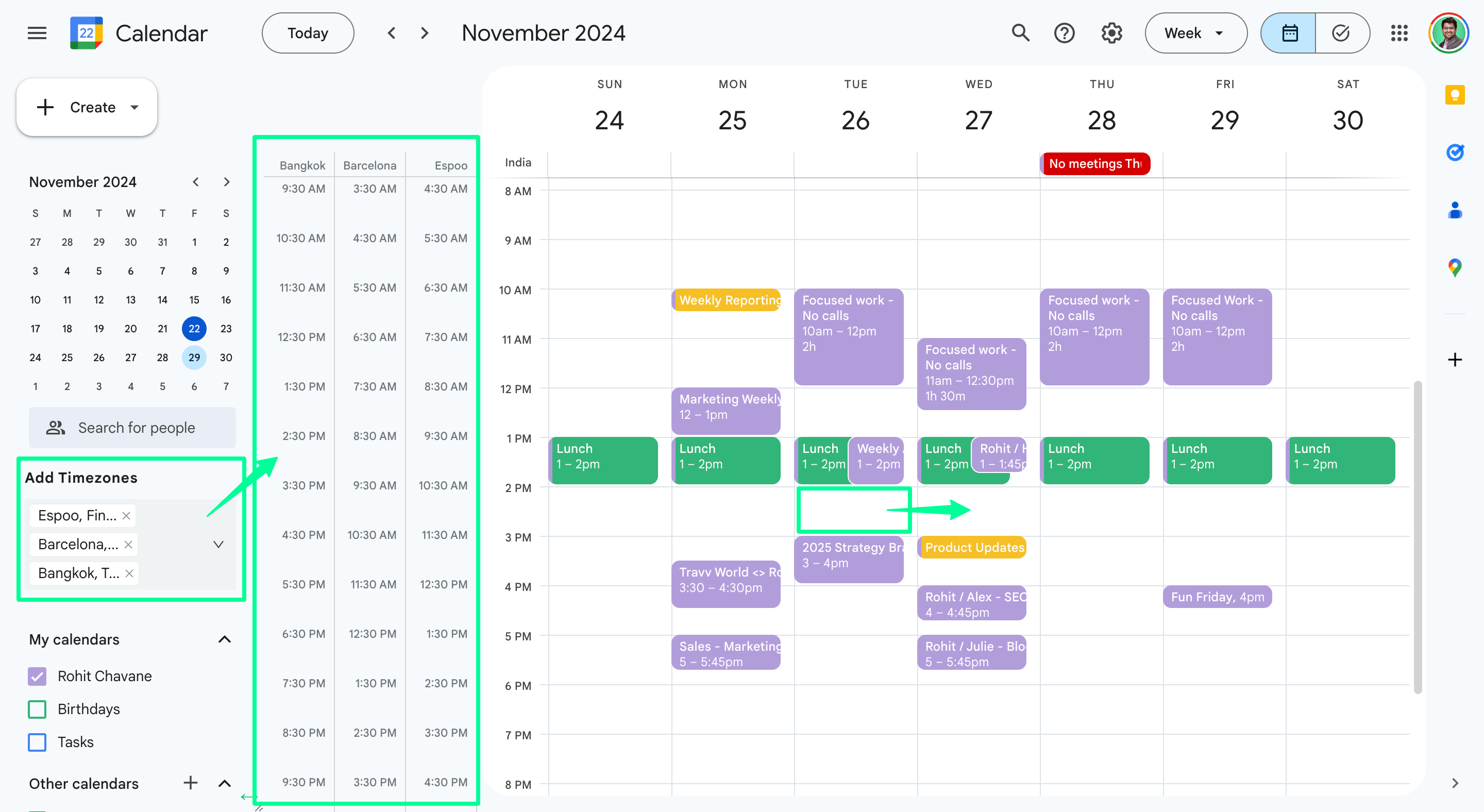
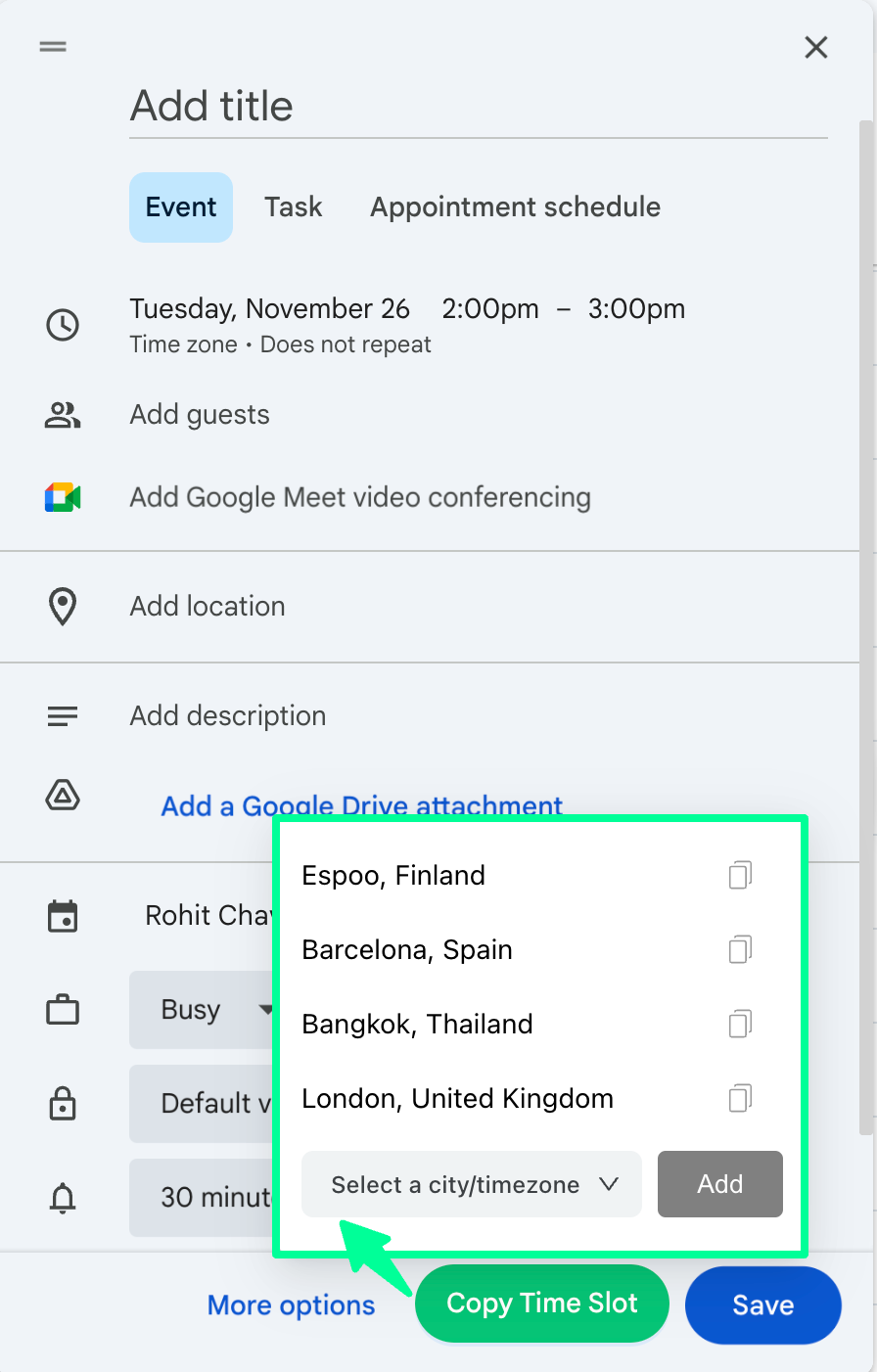
You've got 27 tabs open. One of them is a timezone converter. Let's get rid of that.

No more timezone math.
Every timezone you care about. Right next to your schedule. Always visible.
No more context switching.
Stop jumping between your calendar, email, and timezone converter just to schedule one meeting.
No more email ping-pong.
Send availability in recipients' timezone. They pick a time. Done.
No more hunting for meeting links.
Every meeting. Every link. Right there when you need it. Join in one click.
What makes Overlappr a must-have?
Add multiple timezones
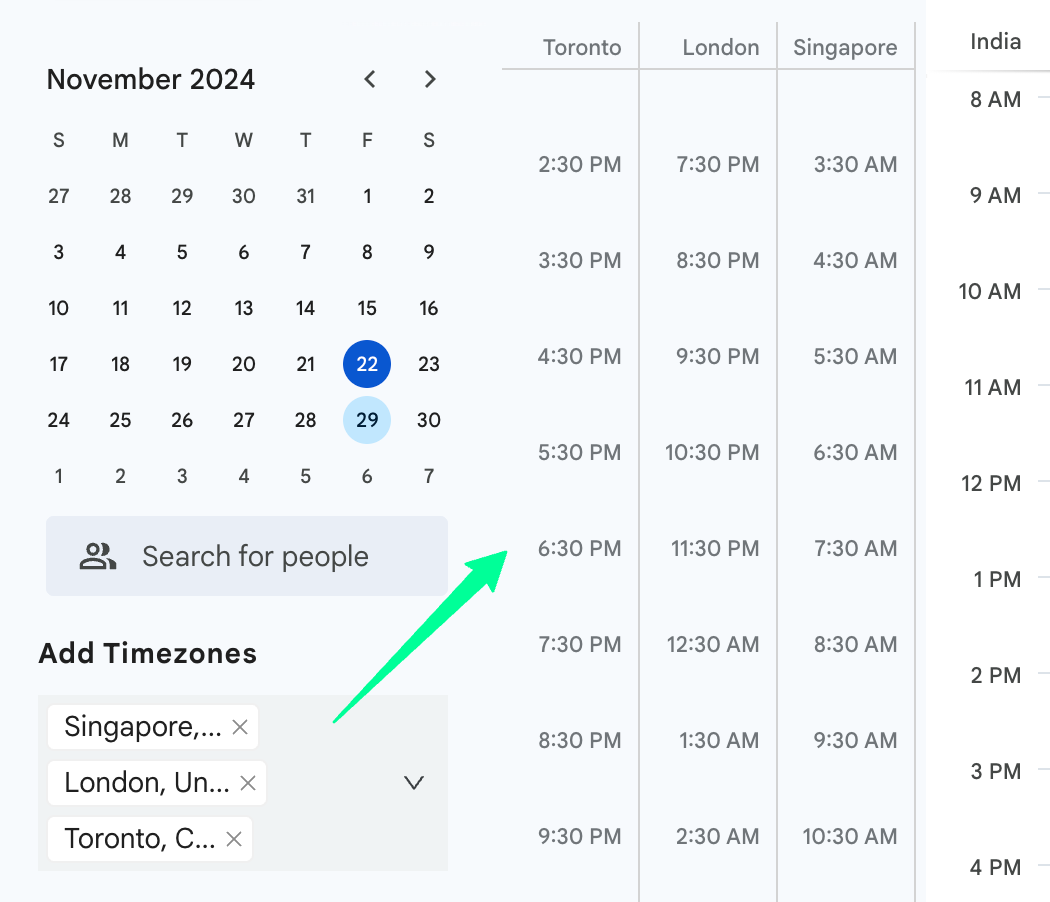
Find and share free slots in seconds
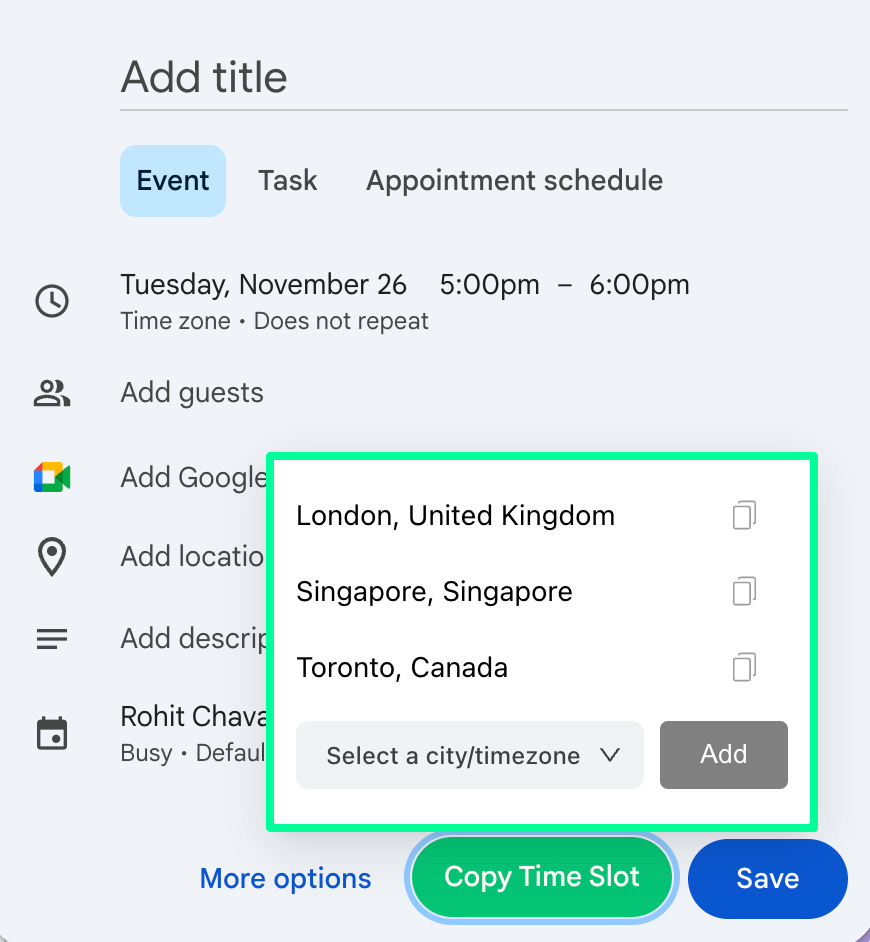
Check calendar conflicts right inside Gmail
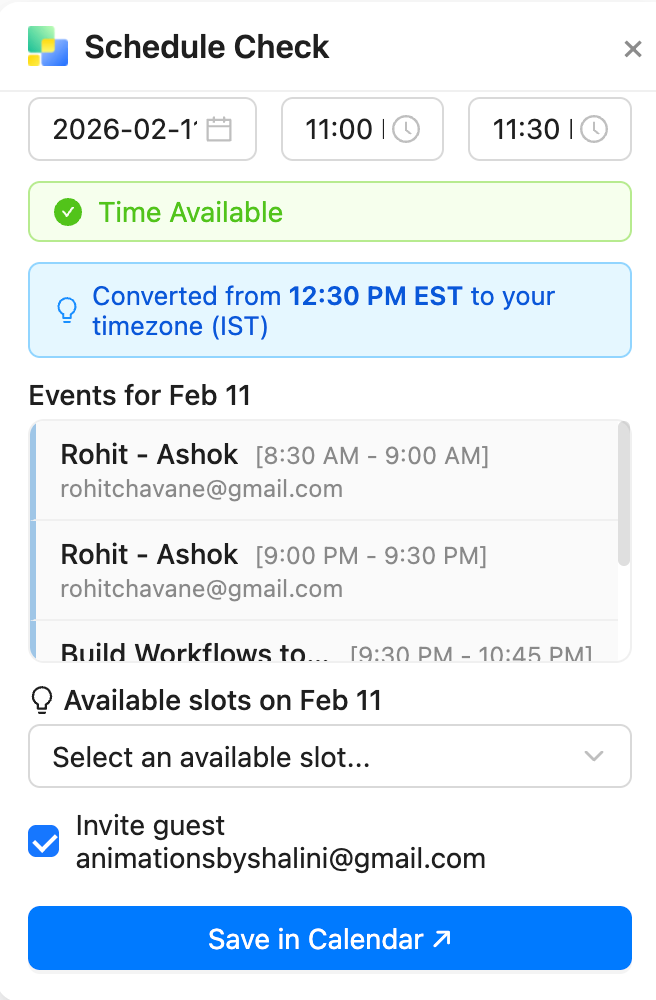
Join meetings in 1 click

If you hate timezone math, we’re already friends.
Remote Teams
Stay aligned across global offices and teammates.
Executive Assistants
Simplify scheduling for busy executives.
Sales Teams
Focus on closing deals, not juggling schedules.
Freelancers & Consultants
Manage client schedules effortlessly.
Try Overlappr free for 14 days
Pro
-
✅ Add unlimited timezones
-
✅ Copy unlimited time slots
-
✅ Copy selected slots at once
-
✅ Join events in 1 click
-
✅ Visualise available slots in 1 click
Frequently asked questions
Only read access to your Google Calendar events. Overlappr doesn’t add, modify, or delete any events in your Google Calendar. We only require read-level access so that we can find and showcase free slots from your schedule.
No. We don’t store or share any of your Google Calendar data. We only store your Google account details, such as your Name and Email ID, when you authenticate your Google account. The rest operations happens locally in your Chrome browser.
As of now, we only support Google Calendar. However, we’ve plans to support Microsoft Outlook Calendar in the future.
Yes, Overlappr supports recurring as well as one-time events from your Google Calendar.
Overlappr will work with both personal Google Calendar accounts and G Suite accounts.
We’re offering everyone a 14-day free trial. After the trial period, you must subscribe to our monthly or yearly plan to continue using it.
You can reach out to us at overlappr.com@gmail.com or on LinkedIn.